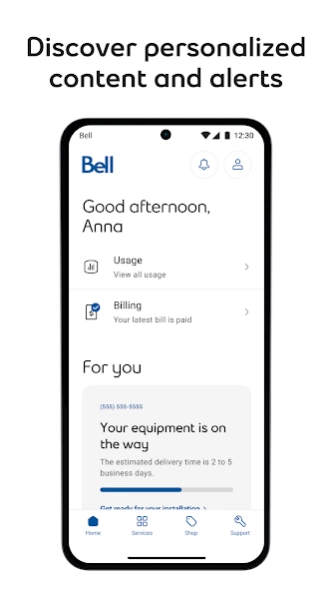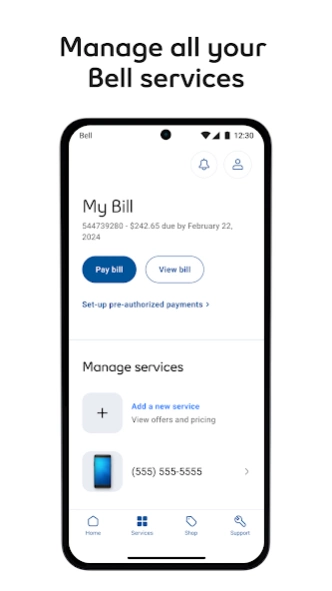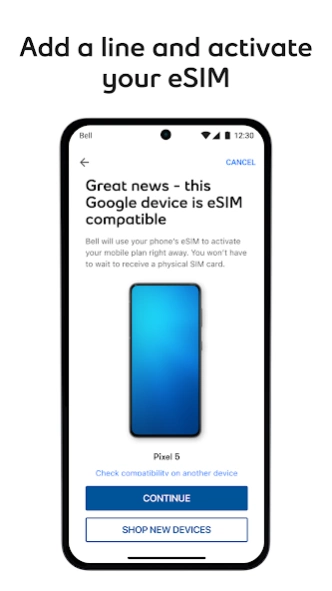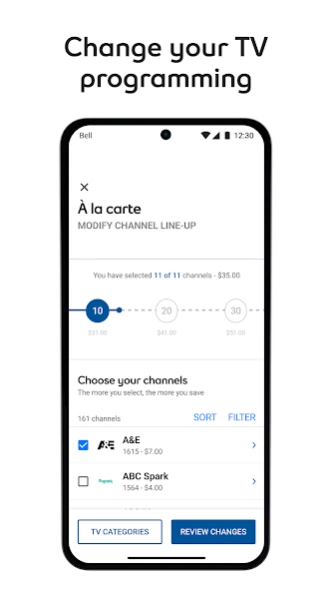MyBell 10.1.0
Continue to app
Free Version
Publisher Description
MyBell - Manage your Bell services
The award-winning MyBell app lets you manage all of your Bell services any time, anywhere, from the moment you order them.
• View your Mobility usage.
• Change your TV programming.
• Add a travel option.
• Upgrade your device.
• Manage your Mobility rate plan, add-ons, and data.
• View and pay your bill, and set up pre-authorized payments.
• Change your Internet package and run a speed test.
• Get support from anywhere in the app.
Take advantage of advanced self-serve tools to do more while saving time:
• Use our step-by-step guide to install your new Internet, TV or Home phone services yourself.
• Manage your appointment with your Bell technician.
• Use our Virtual Repair tool to detect and fix issues with your Internet, TV or Home phone services.
Plus, take advantage of personalized offers and exciting contests exclusive to Bell customers.
The MyBell app is optimized for Android 13.0 and above.
For app support or troubleshooting, please contact us at: mybellappsupport@bell.ca
About MyBell
MyBell is a free app for Android published in the Telephony list of apps, part of Communications.
The company that develops MyBell is Bell Canada. The latest version released by its developer is 10.1.0.
To install MyBell on your Android device, just click the green Continue To App button above to start the installation process. The app is listed on our website since 2024-04-04 and was downloaded 7 times. We have already checked if the download link is safe, however for your own protection we recommend that you scan the downloaded app with your antivirus. Your antivirus may detect the MyBell as malware as malware if the download link to ca.bell.selfserve.mybellmobile is broken.
How to install MyBell on your Android device:
- Click on the Continue To App button on our website. This will redirect you to Google Play.
- Once the MyBell is shown in the Google Play listing of your Android device, you can start its download and installation. Tap on the Install button located below the search bar and to the right of the app icon.
- A pop-up window with the permissions required by MyBell will be shown. Click on Accept to continue the process.
- MyBell will be downloaded onto your device, displaying a progress. Once the download completes, the installation will start and you'll get a notification after the installation is finished.